September 2, 2009
How to edit your group page?
Posted by ingrid under How to edit your group page?, HOW-TO'SComments Off on How to edit your group page?
1. Log in e-portfolio.
2. On the side bar, under “Pages” and “Visual Arts”, find your group number and click.
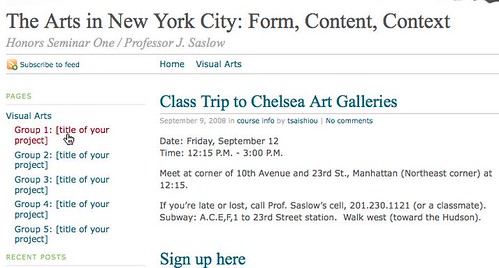
3. Then you should see your group page (right now it’s blank)- click on “edit page.”
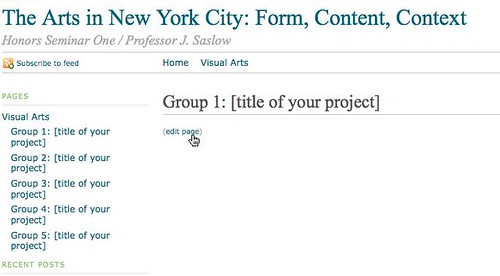
4. Now you can start working on it! Remember to change the title first.
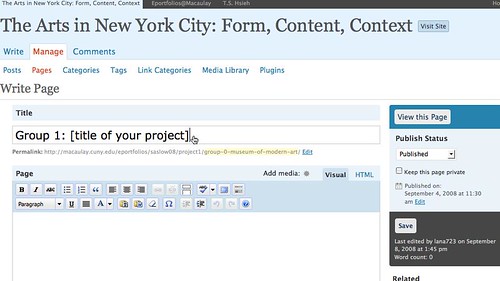
5. After doing all your work, remember to click on “Save” on our right hand side. If you don’t want to publish it yet, don’t click “Publish.”- but be sure to publish it before the deadline!
