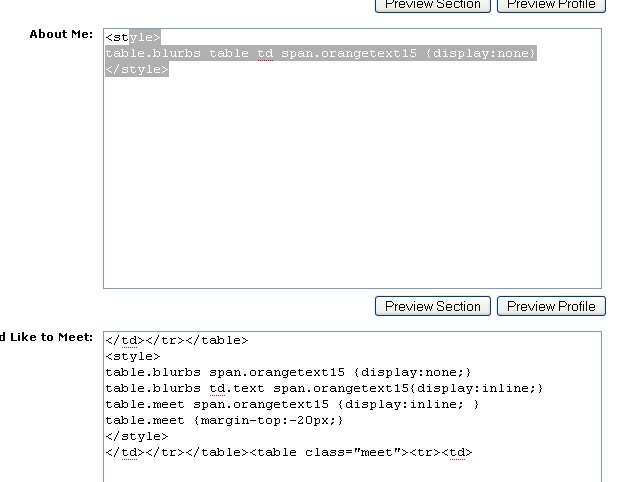Embedding Youtube Videos
Here are the directions for embedding Youtube videos, as well as taking away a few unnecessary parts of the Myspace profile such as “Who I’d Like to Meet” and “About Me” I haven’t figured out everything yet, but this looks alright.
Here is the link to the Myspace page to see how the video looks:
http://profile.myspace.com/index.cfm?fuseaction=user.viewprofile&friendid=331143891

Picture 1: Click on “Edit Profile”
Picture 2: Enter the following HTML code to take away some of the useless parts of the profile (I am still playing around with this, so I its not perfect, but acceptable):
About Me:
table.blurbs table td span.orangetext15 {display:none}
I’d Like to Meet:
</td></tr></table>
table.blurbs span.orangetext15 {display:none;}
table.blurbs td.text span.orangetext15{display:inline;}
table.meet span.orangetext15 {display:inline; }
table.meet {margin-top:-20px;}
</td></tr></table><table><tr><td>
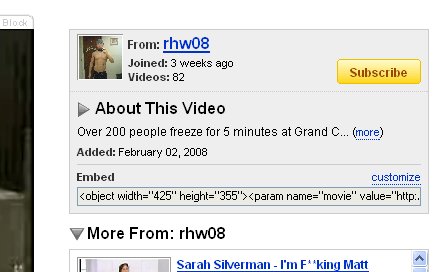
Picture 3: Go to the Youtube video and right click on the “Embed” text and click “select all” then “copy”
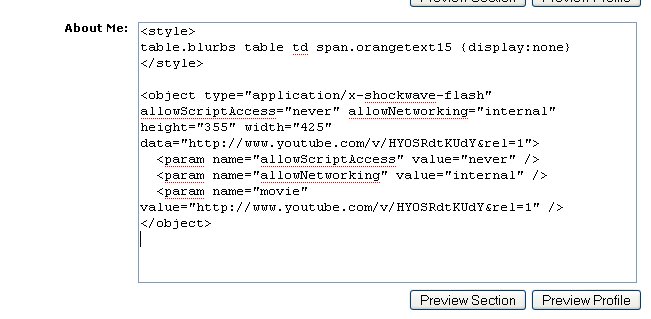
Picture 4: Insert the “Embed” text into “About Me” as shown by right clicking “paste”
The text for this particular video looks like this:
<object type=”application/x-shockwave-flash” allowScriptAccess=”never” allowNetworking=”internal” height=”355″ width=”425″ data=”http://www.youtube.com/v/HY0SRdtKUdY&rel=1“>
<param name=”allowScriptAccess” value=”never” />
<param name=”allowNetworking” value=”internal” />
<param name=”movie” value=”http://www.youtube.com/v/HY0SRdtKUdY&rel=1” />
</object>