One of the biggest challenges we face is the need to make all of our pages look the same. Wikipedia does a really good job of this through their use of headers, subheaders, and table of contents. To see what I mean take a look at a couple of Wikipedia entries – they all look the same even though each entry has multiple – sometimes in the hundreds – authors ((for example, see the wikipedia entry for John Paul Stevens)) . But of course this is the purpose of Wikipedia – to hide authorship and obscure the stamp any individual can make.
There are four basic elements to the wikipedia layout that we will use on our site – headers, subheaders, table of contents, and references.
== Headers==
Headers are the major divisions of the page. On the wikipedia entry for John Paul Stevens the headers include: Life and Career, Judicial Philosophy, Popular Culture, See Also, … On this page the headers are: Headers, Subheaders, References, Table of Contents, and Troubleshooting. Each is identified by a single number in the table of contents.
At the end of each header section is a link to the top of the page.
===Adding headers ===
To add a header simply surround the text with two equal signs (\=\=). For example, the header “Life and Career” would look like:
\=\=Life and Career\=\=
===When to add a header ===
There are no hard and fast rules for when to add a header, but a good rule of thumb is that there shouldn’t be more than five subheaders under any one header.
==Subheaders==
If headers are the major divisions of the page, subheaders are the minor divisions with each subheader being associated with one header. Going back to the example of the John Paul Stevens wikipedia page, under the header “Life and Career” there are four subheaders: Early Life, Legal Career, Judicial Career, and Tenure. On this page, under the header “Headers” there is one subheader: Adding Headers. In the table of contents, each subheader is indented and identified by the number of the header followed by a space followed by another number in the table of contents.
===Adding subheaders===
To add a subheader surround the text with three equal signs (\=\=\=). For example, the subheader “Early Life” would look like:
\=\=\=Early Life\=\=\=
===When to add a subheader===
Again, there are no hard and fast rules for when to add a subheader, but in general subheaders should not have more than two paragraphs.
==References==
Following the style of Wikipedia references appear as footnotes. When you add a footnote, the content of the footnote appears under the “Reference” header which is automatically added to the bottom of the page. In the text footnotes appear as a superscript hyperlink to the footnote at the bottom of the page.
===Adding references===
To add a reference surround the text of the footnote with two open parenthesis – \(\( – and two close parenthesis – \)\). There is no need to add a number, as the number will be automatically created.
For, example
The statement \(\(this is a reference\)\)
would appear as
The statement((this is a reference))
===When to add a reference===
You should add a reference whenever you include information that you obtained from another source even if it is not a direct quote.
For example, I would cite “His father, Ernest James Stevens, was a lawyer who later became a hotelier, owning two hotels, the La Salle and the Stevens Hotel.”((Wikipedia contributors, “John Paul Stevens,” Wikipedia, The Free Encyclopedia, http://en.wikipedia.org/wiki/John_Paul_Stevens (accessed April 11, 2010).))
And I would similarly cite the statement that John Paul Stevens’ father owned hotels in Chicago((ibid.)).
===Citing images and videos ===
You must cite the source of all images and videos you obtain from other websites. In general, a good place is with a note at the end of the caption.
For example:
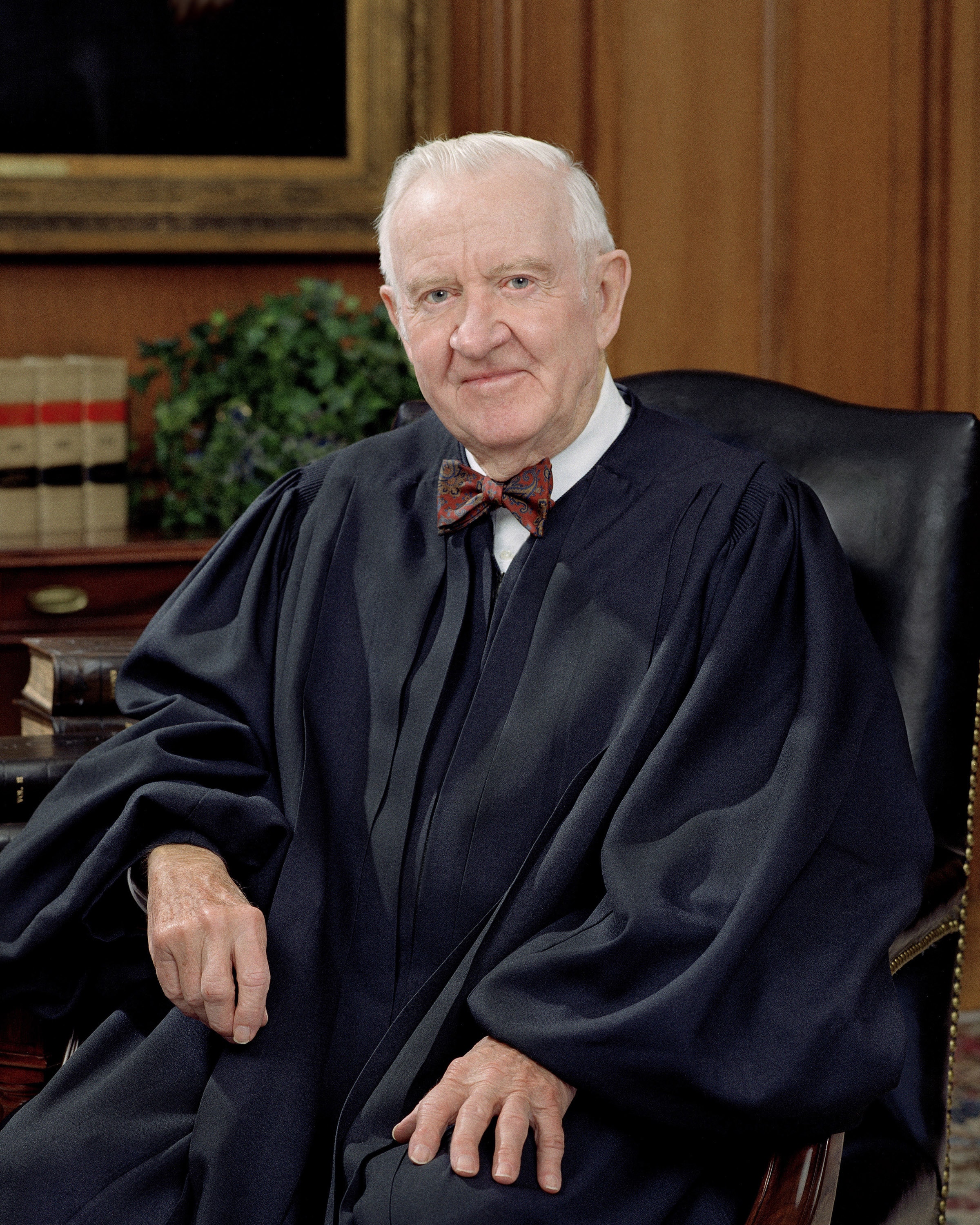
John Paul Stevens ((Adapted from the Wikimedia Commons file http://en.wikipedia.org/wiki/File:John_Paul_Stevens,_SCOTUS_photo_portrait.jpg.))
===Citation Format===
For this project we will be following the Chicago Manual of Style’s citation guidelines. A good reference is available at http://www.chicagomanualofstyle.org/tools_citationguide.html.
== Table of Contents ==
Once you add a header a table of contents will automatically be created. The table of contents includes links to all headers and subheaders including the References section. Table of contents appear immediately before the first header. This means that all text before the first header serves as the page introduction and will appearing above the table of contents.
== Troubleshooting ==
If you still see all of your markup (i.e. \=\=\=) then you have probably not set the template to “Project Page”. See instructions at the top for doing so.
If your page is a mess, don’t panic. What most likely happened is that you forgot to close out one the markup. For example you may have started the header with \=\=\= but forgot to add the closing tag, or you started your reference with \(\( but only added ) at the end. If you are unsure where the problem may be, remove the markup elements, then re-add them one at a time.

