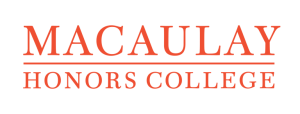Tools for Active
Learning

Digital resources and tools to help your students collaborate, plan, and fully engage in your Science Forward course.
What is Active Learning?
Science Forward classrooms work best when they are active. Students should not be passively listening to information delivered by lecture; they should be engaged with the material and practicing the skills that make up the Science Senses.
One definition for active learning is this from Freeman et al. 2014 in PNAS: “Active learning engages students in the process of learning through activities and/or discussion in class, as opposed to passively listening to an expert. It emphasizes higher-order thinking and often involves group work.”
There are many different types of activities you can do to make your class more active. For a great list, check out UC Berkeley’s Center for Teaching and Learning page on Active Learning Strategies. For specific activities to go with each of our Science Forward videos, visit the specific video pages.
How to Use these Resources
Having students work together on a group research project in class is a great way to make your classroom more active. Do you have a group project in mind, just are just not sure how to empower your students to execute it? Look no further! These are general tools we find useful for student collaboration and group work. Remember that you can always find specific active learning activities to go with each of our videos on our specific video pages.
These tools are entirely optional in your Science Forward course. Here you’ll find tools to help your students collaborate and deliver their research in cutting-edge ways. Some of these tools are open source, while others are proprietary. Use at your own discretion. And finally, if you’ve heard of any good tools that aren’t listed here – or have an opinion about which have been most helpful in your own teaching practice – then please post a comment using the form below.
Collaboration Tools
Miro is a team collaboration software platform and online whiteboard. Ideal for distributed or off-site group work. Includes real-time messaging, cross-device syncing, file sharing, and video-conferencing capabilities.
Slack is a proprietary team collaboration software. Ideal for aggregating group discussions and file sharing.
https://tools.google.com/dlpage/hangoutplugin
Google hangouts is a communication platform which includes messaging, video chat
Google Docs is an online word processing platform that allows for cloud-based writing, editing, styling, and collaboration on producing documents.
https://eportfolios.macaulay.cuny.edu/
Macaulay ePortfolios is an online repository of resources for you to build and curate your scholarly identity. Connect with your classes, peers, researchers, and learning resources all in one place.
https://knightlab.northwestern.edu/
Knightlab is an organization at Northwestern University that produces multimedia tools to produce stories with data. These tools include reporting, data management, research, and storytelling. They integrate maps, timelines, as well as audio and video content.
Twitter is a social network for micro-blogging. It’s a great way to engage with communities that matter to you and keep abreast of current issues and hot topics. Create a hashtag around an issue that your students are working on, and encourage them to engage with each other outside of class.
Trello is an online list-making application. Ideal for project management, Trello enables groups to allocate different tasks, group them into relevant categories, and track their progress.
Zoom is an online service for video-conferencing. Students can use it to connect with classmates, as well as to interact with professors and experts.
Facilitating Group Work
Vanderbilt’s Center for Teaching offers guides on pedagogy, teaching strategies, principles of learning, and ideas for implementing educational technology in your classroom.
This particular resource is about using group learning effectively. Explore the site to find more!
https://serc.carleton.edu/teaching_computation/coop_learning.html
Having students work cooperatively while learning about computation improves student outcomes. This is a set of resources, tips, and advice from faculty who have used cooperative methods to teach computational skills in their classrooms.
https://serc.carleton.edu/highered/index.html
This portal contains many resources on teaching & learning strategies. It also includes resources on designing courses and programs, building inter-institutional networks, creating institutional change, and broadening participation in STEM.
https://www.nsta.org/publications/news/story.aspx?id=52116
The National Science Teaching Association offers great tips and best practices on using cooperative learning in your classroom. Why? When? How? This site will answer some of your questions and point the way to additional resources.
The Teaching Center at Washington University offers resources on facilitating in-class group work. These tips are broadly applicable and useful to remember when planning any group activity.
The site also hosts resources on inclusive teaching and learning, designing writing assignments, digital pedagogy, and planning undergraduate research.
Contact us
Share on your Network