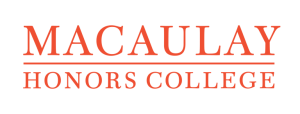Open
Data Sets
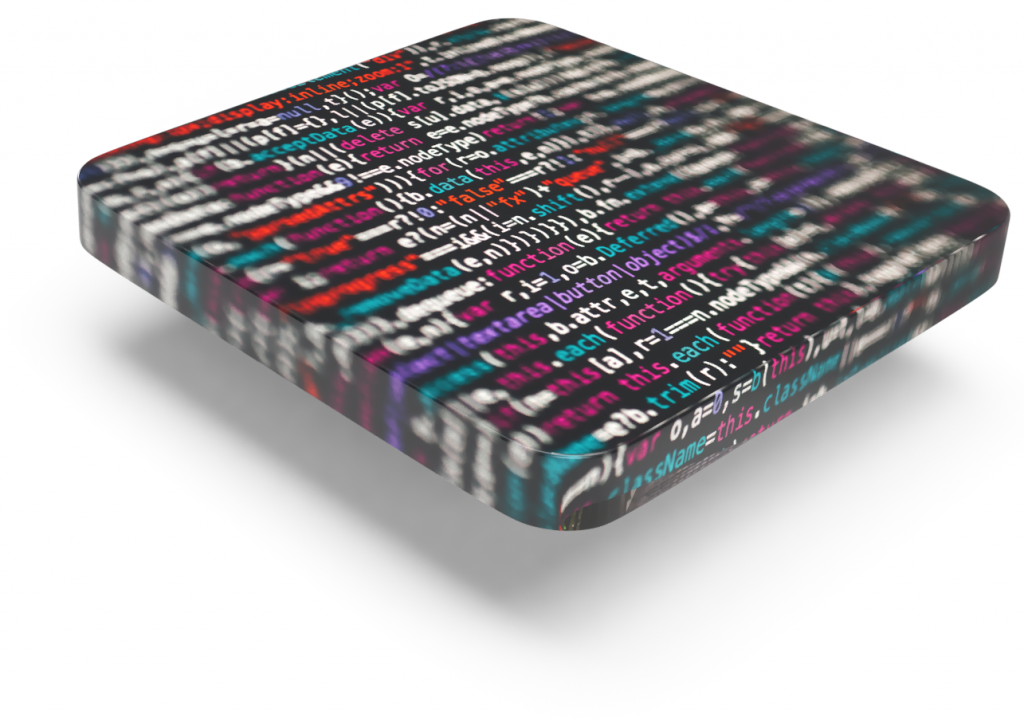
Online and digital resources and tools for active learning and hands-on exploration.
How to Use these Resources
Here you’ll find outside resources – data sets, activities, and organizations – that offer useful tools for building out your course curriculum, syllabus, extracurricular, or in-class activities.
These are open data sets, meaning they’re meant to help diverse publics learn, interact with, and produce scientific knowledge.
These resources are divided into topical sections. Use, reuse, and remix these as you see fit – and remember to give credit to the source where it’s due 🙂
Data: Life Sciences
iNaturalist is a crowd-sourced species observation and identification database. Users sign up for accounts and add observations that can have their identifications confirmed by the community. High grade observations (where people agree on identification) get fed into the GBIF database. iNaturalist can produce maps and species lists for use in class.
Classroom tips:
Use iNaturalist to conduct mini-BioBlitzes. Assign your students a specific number of observations to make (on campus or another specific location) or a type of organism to observe (a pollinator BioBlitz, for example).
Create a project for your class where all of your students are contributors. The project function in iNaturalist allows for observation tallies and journaling.
Use downloaded data for your area to investigate biodiversity. You can restrict your dataset to specific times, places, quality grades, etc. You can also get map data as a kml file for use in Google Earth.
Video pairings:
eBird is a citizen science species observation database. Users sign up for accounts and add bird observations. eBird can produce maps, species lists, and data visualizations. An associated app, Merlin Bird ID, can help with species identification.
Classroom tips:
Assign students a location to spend 30 min watching birds and logging their observations.
Have students download location specific data to calculate biodiversity indices or create their own visualizations.
Video Pairings:
FrogWatch is a citizen science phenology and diversity project where people can enter frog observations. Participants join a local group and are assigned times and places to listen for frog calls. FrogWatch-FieldScope is the part of the project where maps, calendars, species lists, and data visualizations can be downloaded.
Classroom Tips:
If the timing and location of your course matches with frog phenology for your area, you can find and join an observation group. More information can be found here.
Have students download location-specific data to calculate biodiversity indices or create their own visualizations.
Track species phenology over time and discuss the impacts of climate or ecological change.
Video Pairings:
http://budburst.org/results_data
Project BudBurst is a citizen science project where people can enter observations of various aspects of plant phenology (bud break, flowering, fruiting, etc.). Students can download maps and yearly species lists. A live map can be found here.
Classroom Tips:
Students can join Project BudBurst and log local data (depending on the timing of the course).
Check out Project BudBurst’s own educational suggestions (access them here).
Video pairings:
USA-NPN is a network of individuals and groups that collect phenology data. These groups include citizen science projects, government agencies, schools, etc. The available data can be searched, downloaded, and visualized.
Classroom Tips:
Have students search the available data for their area or a species of interest and present those data as figures to the class.
Use the calendars to make predictions about what species are currently active in your area. Test these predictions in the field.
Video pairings:
https://www.pwrc.usgs.gov/bbs/
The Breeding Bird Survey is a collection of almost 50 years of systematically collected bird distribution and abundance data. Surveyors travel along transects during the peak breeding season to catalog bird diversity. Via the USGS, you can download regional and state based data sets from 1966 to the present.
Classroom Tips:
Have students download location-specific data to calculate biodiversity indices or create their own visualizations.
Video pairings:
GBIF is an open-access biodiversity data repository featuring over half a million records from all over the world. Some of the databases mentioned above (iNaturalist, eBird) push their data to GBIF.
Classroom Tips:
Have students download location-specific data to calculate biodiversity indices or create their own visualizations.
GBIF will also let you explore data trends here.
Video Pairings:
http://www.who.int/entity/gho/database/en
WHO GHO data repository contains links to several health data sets and country statistics including mortality, public health, infectious disease, and many more.
Classroom Tips:
The data sets listed here are varied and overlap with many of the topics covered in Science Forward. They are helpful for introducing statistical analysis while covering these topics. There are many data sets here, so give yourself time to explore.
Video Pairings:
http://www.usda.gov/wps/portal/usda/usdahome?navid=DATA_STATISTICS
The USDA Data and Statistics library contains data sets related to a variety of topics covering the sciences involved in the study of agriculture. These include export and trade, food consumption, land use, fertilizer use, crop data, etc.
Classroom Tips:
The data sets listed here are varied and overlap with many of the topics covered in Science Forward. They are helpful for introducing statistical analysis while covering these topics. There are many data sets here, so give yourself time to explore.
Antibiotic resistance data are useful for creating time series and discussion evolution of resistance, for example.
Video Pairings:
Data: Physical Sciences
The USDA Data and Statistics library contains data sets related to a variety of topics covering the sciences involved in the study of agriculture. These include export and trade, food consumption, land use, fertilizer use, crop data, etc.
Classroom Tips:
The data sets listed here are varied and overlap with many of the topics covered in Science Forward. They are helpful for introducing statistical analysis while covering these topics. There are many data sets here, so give yourself time to explore.
Antibiotic resistance data are useful for creating time series and discussion evolution of resistance, for example.
Video Pairings:
The Challenge of Food
Evolution
Drug Development and Discovery
Urban Ecology
Climate Change
Models & Simulations
Coming soon!
Community Science
Repository of face-to-face citizen science projects. Search for activities in your area or use the categories to explore different types of projects. The Citizen Science Toolkit gives guidelines for starting your own citizen science project.
Classroom Tips:
Search for activities that your class can participate in over the course of a semester. Be sure to plan ahead; some projects are seasonal.
Video Pairings:
http://budburst.org/results_data
Project BudBurst is a citizen science project where people can enter observations of various aspects of plant phenology (bud break, flowering, fruiting, etc.). Students can download maps and yearly species lists. A live map can be found here.
Classroom Tips:
Students can join Project BudBurst and log local data (depending on the timing of the course).
Check out Project BudBurst’s own educational suggestions (access them here).
Video pairings:
Celebrate Urban Birds is a project of the Cornell Lab of Ornithology. It is intended to help amateur birders become more familiar with the birds in their areas, and to search and submit data on focal bird species.
Classroom Tips:
A Getting Started kit is available for download (in English and Spanish) after joining the site. This kit has useful information about the focal species and printable data sheets for use during observation periods.
The standard report for Celebrate Urban Birds is a 10 minute watch for the 16 focal bird species. Have students make regular reports.
Video Pairings:
Foldit uses a crowdsourced and gamified approach to molecular structure resolution. Participants work through possible protein folding predictions to contribute to drug development projects. The software is free and there are versions for Mac, Windows, and Linux. An extensive tutorial is available that teaches the basics of how bonding, secondary structure, and steric interactions are portrayed in the Foldit game.
Classroom Tips:
Foldit’s own instructions for educators can be found here.
Foldit introduces students to modeling and some basic protein folding interactions. Assign levels in the tutorial to get students to realize the importance of physical models, then send them on their own to solve some puzzles.
Assign and discuss publications that have used Foldit to solve protein structures (find them here).
Video Pairings:
Zooniverse catalogs crowdsourced projects that can be completed entirely online. Most projects are in the life and physical sciences, but there are also some historical and sociological projects, including a project exploring the history of citizen science. Many of the projects use remotely collected images or scanned texts. Each project has a tutorial explaining the task, purpose, and steps involved.
Classroom Tips:
There are many projects here to choose from. Check out their list and see what is most appropriate for your class.
Assign students a given number of entries to complete in each project. Have them discuss the advantages or disadvantages of building projects such as these.
Video Pairings:
Contact us
Share on your Network